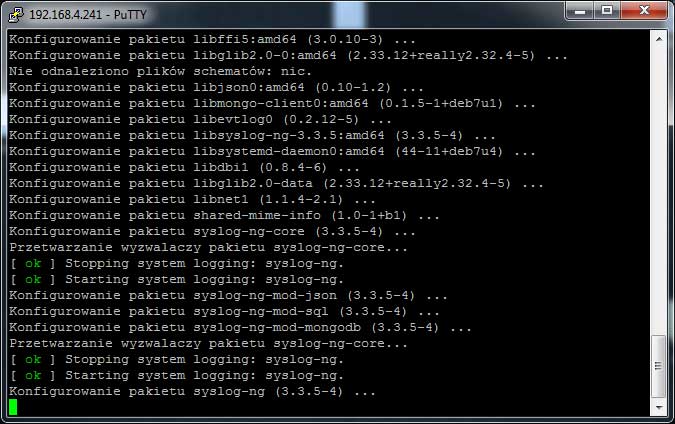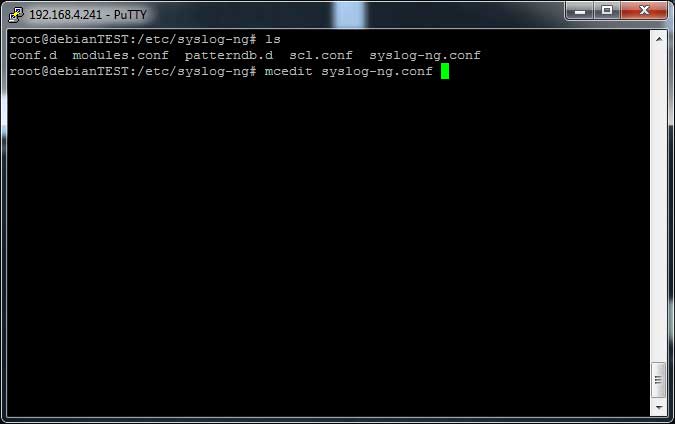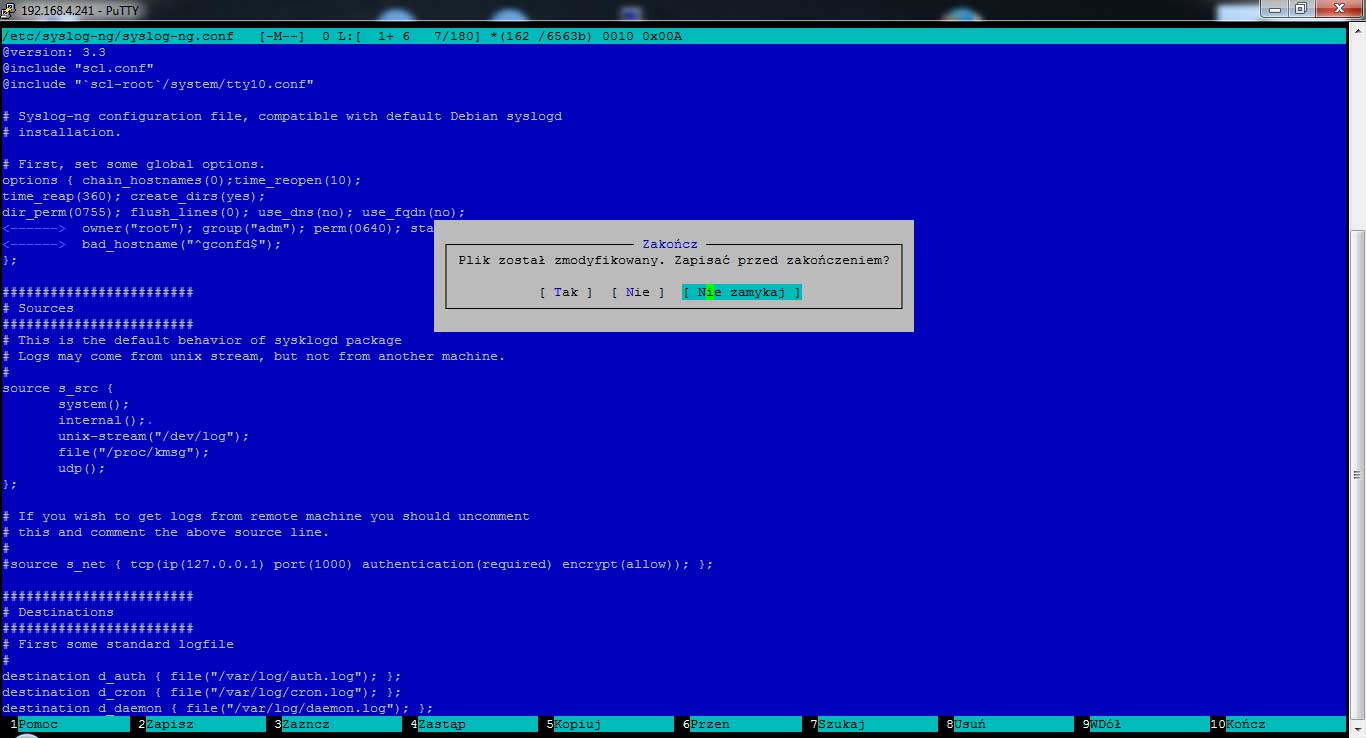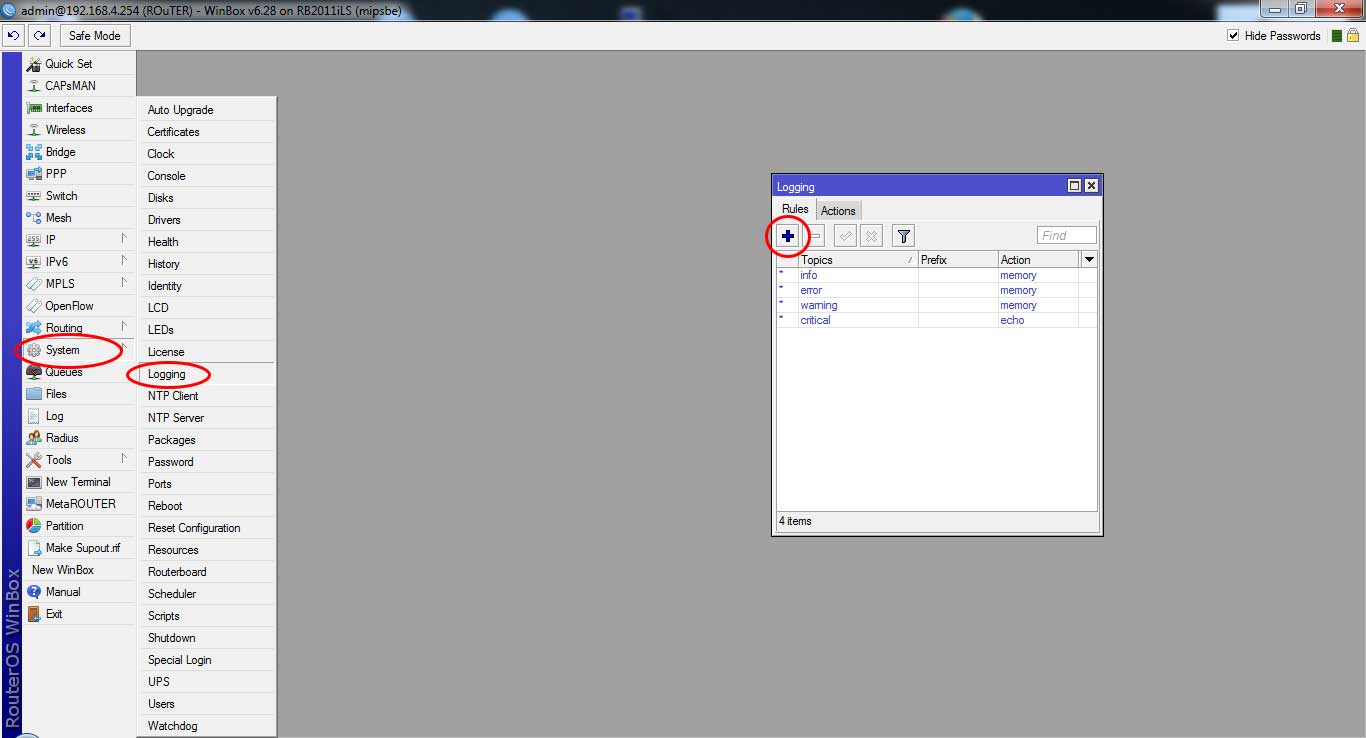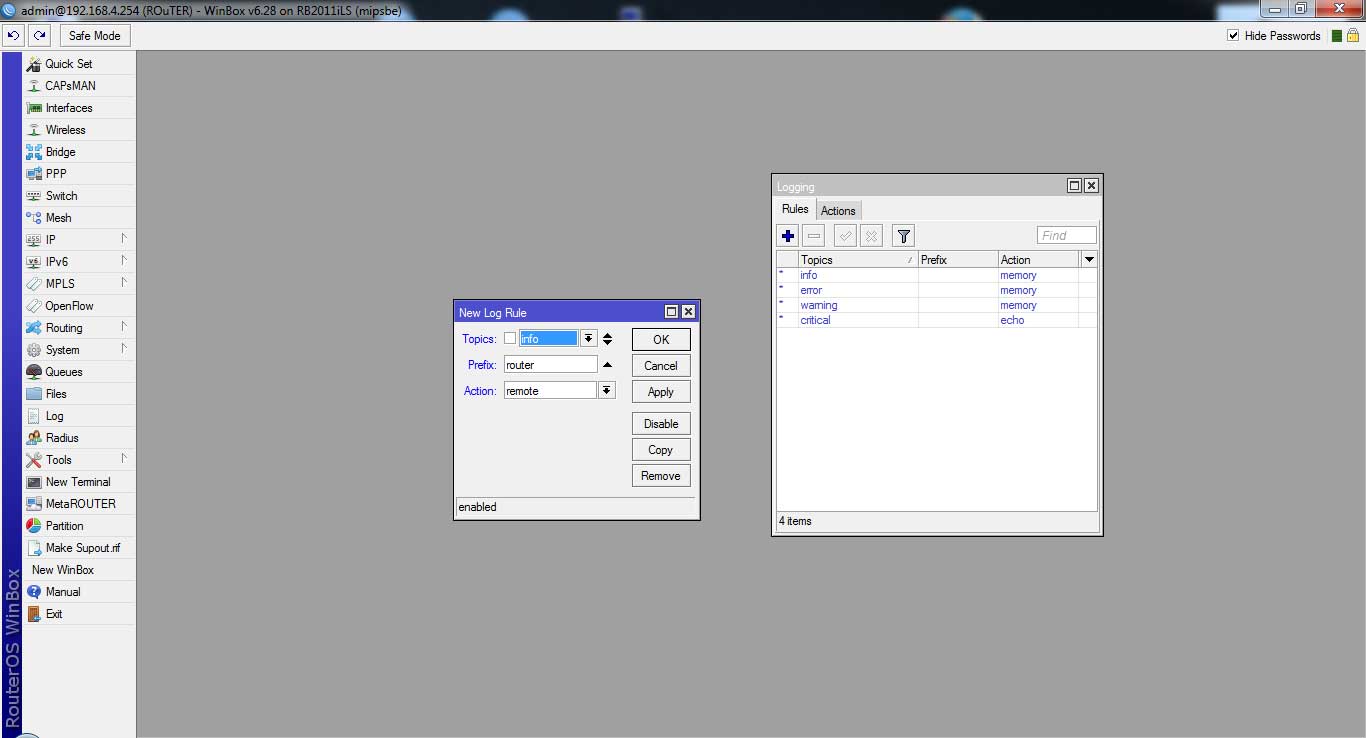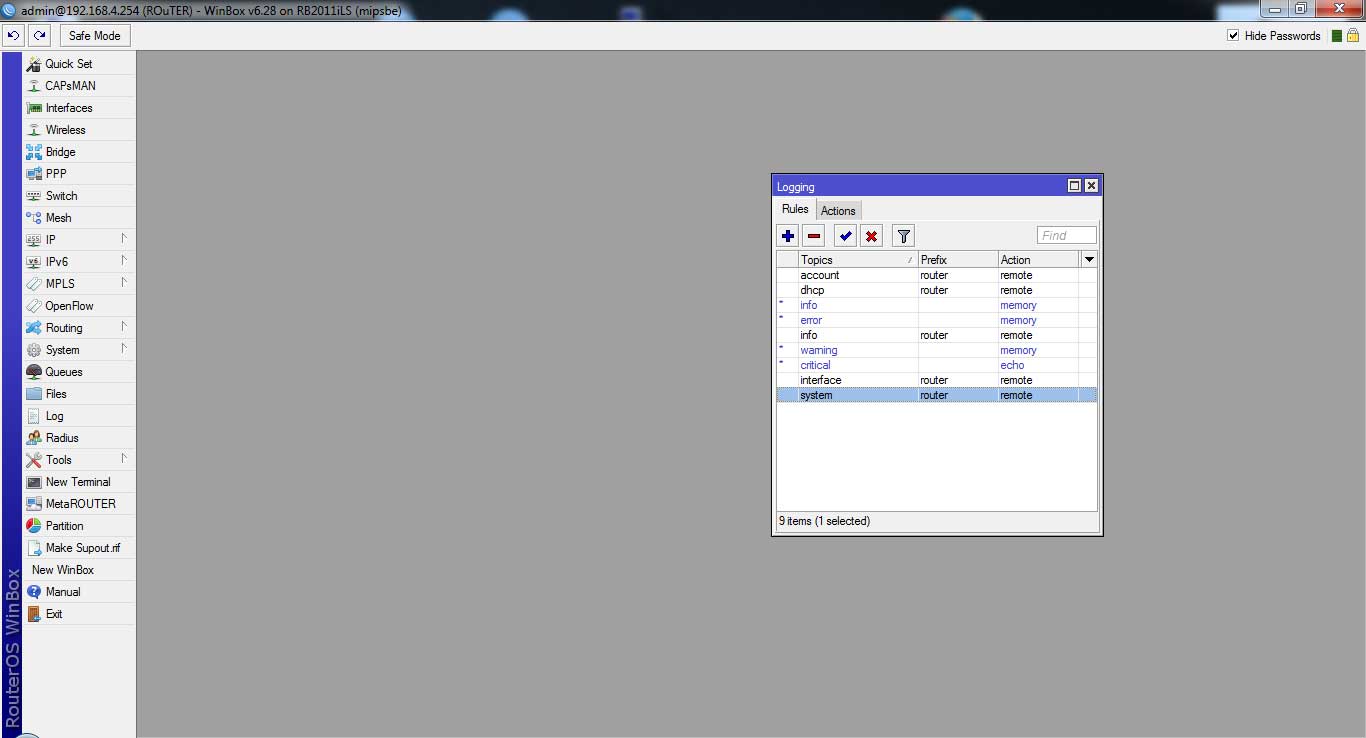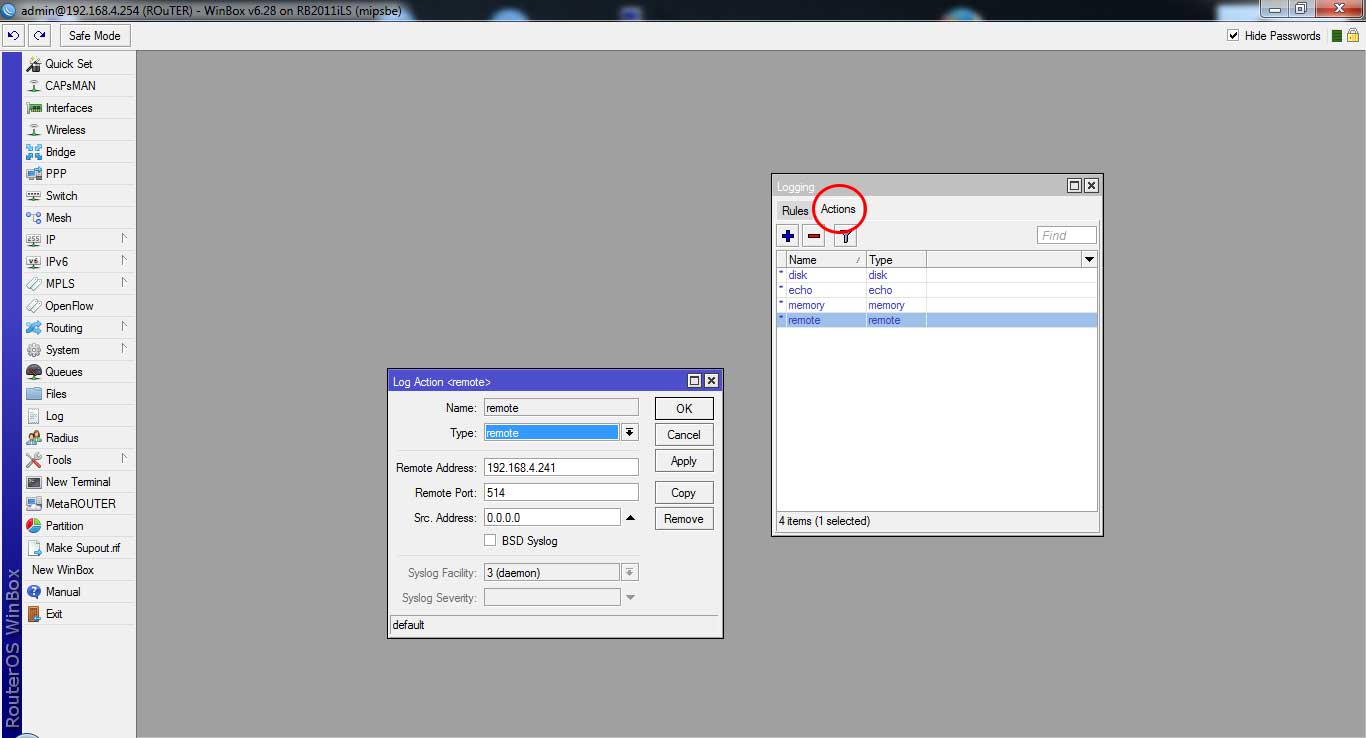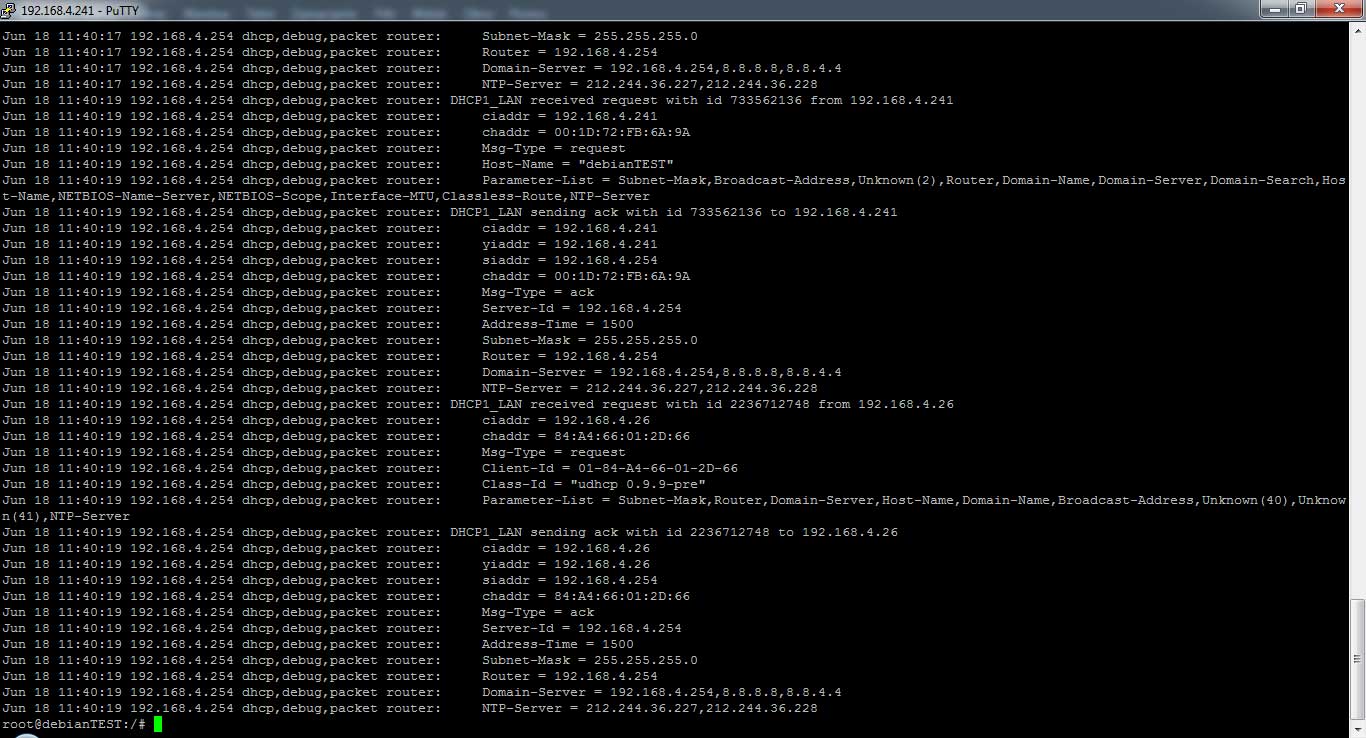W tym artykule zaprezentuje w jaki sposób zapisywać logi z MikroTik-a na zdalny serwer postawiony na Debianie. Wykorzystamy do tego serwer syslog-ng, dzięki niemu możemy zapisywać logowania użytkowników, połączenia wireless, klientów dhcp, logi połączeń z firewall-a oraz wiele więcej.
Na początek instalujemy paczkę syslog-ng wydając polecenie:
apt-get install syslog-ng
Jeżeli instalacja przebiegnie poprawnie powinniśmy zobaczyć podobne okno. Następnie edytujemy plik konfiguracyjny sysloga. Przechodzimy do katalogu /etc/syslog-ng/ i edytujemy plik syslog-ng.conf
Zaznaczamy wszystkie linie tekstu i usuwamy je. Do pliku wklejamy poniższy kod, zapisujemy plik.(aby wkleić kod przez putty należy wcisnąć Shift+Insert)
Plik syslog-ng.conf:
@version: 3.3
@include „scl.conf”
@include „`scl-root`/system/tty10.conf”
# Syslog-ng configuration file, compatible with default Debian syslogd
# installation.
# First, set some global options.
options { chain_hostnames(0);time_reopen(10);
time_reap(360); create_dirs(yes);
dir_perm(0755); flush_lines(0); use_dns(no); use_fqdn(no);
owner(„root”); group(„adm”); perm(0640); stats_freq(0);
bad_hostname(„^gconfd$”);
};
########################
# Sources
########################
# This is the default behavior of sysklogd package
# Logs may come from unix stream, but not from another machine.
#
source s_src {
system();
internal();
unix-stream(„/dev/log”);
file(„/proc/kmsg”);
udp();
};
# If you wish to get logs from remote machine you should uncomment
# this and comment the above source line.
#
#source s_net { tcp(ip(127.0.0.1) port(1000) authentication(required) encrypt(allow)); };
########################
# Destinations
########################
# First some standard logfile
#
destination d_auth { file(„/var/log/auth.log”); };
destination d_cron { file(„/var/log/cron.log”); };
destination d_daemon { file(„/var/log/daemon.log”); };
destination d_kern { file(„/var/log/kern.log”); };
destination d_lpr { file(„/var/log/lpr.log”); };
destination d_mail { file(„/var/log/mail.log”); };
destination d_syslog { file(„/var/log/syslog”); };
destination d_user { file(„/var/log/user.log”); };
destination d_uucp { file(„/var/log/uucp.log”); };
# This files are the log come from the mail subsystem.
#
destination d_mailinfo { file(„/var/log/mail.info”); };
destination d_mailwarn { file(„/var/log/mail.warn”); };
destination d_mailerr { file(„/var/log/mail.err”); };
# Logging for INN news system
#
destination d_newscrit { file(„/var/log/news/news.crit”); };
destination d_newserr { file(„/var/log/news/news.err”); };
destination d_newsnotice { file(„/var/log/news/news.notice”); };
# Some `catch-all’ logfiles.
#
destination d_debug { file(„/var/log/debug”); };
destination d_error { file(„/var/log/error”); };
destination d_messages { file(„/var/log/messages”); };
# The root’s console.
#
destination d_console { usertty(„root”); };
# Virtual console.
#
destination d_console_all { file(`tty10`); };
# The named pipe /dev/xconsole is for the nsole’ utility. To use it,
# you must invoke nsole’ with the -file’ option:
#
# $ xconsole -file /dev/xconsole […]
#
destination d_xconsole { pipe(„/dev/xconsole”); };
# Send the messages to an other host
#
#destination d_net { tcp(„127.0.0.1” port(1000) authentication(on) encrypt(on) log_fifo_size(1000)); };
# Debian only
destination d_ppp { file(„/var/log/ppp.log”); };
#mikrotik_router
destination router { file(„/tmp/routeRlog” owner(„root”) group(„root”) perm(0640)); };
########################
# Filters
########################
# Here’s come the filter options. With this rules, we can set which
# message go where.
#router_mikrotik
filter f_router { host(„192.168.4.254”); };
log { source(s_src); filter(f_router); destination(router); };
filter f_dbg { level(debug); };
filter f_info { level(info); };
filter f_notice { level(notice); };
filter f_warn { level(warn); };
filter f_err { level(err); };
filter f_crit { level(crit .. emerg); };
filter f_debug { level(debug) and not facility(auth, authpriv, news, mail); };
filter f_error { level(err .. emerg) ; };
filter f_messages { level(info,notice,warn) and
not facility(auth,authpriv,cron,daemon,mail,news); };
filter f_auth { facility(auth, authpriv) and not filter(f_debug); };
filter f_cron { facility(cron) and not filter(f_debug); };
filter f_daemon { facility(daemon) and not filter(f_debug); };
filter f_kern { facility(kern) and not filter(f_debug); };
filter f_lpr { facility(lpr) and not filter(f_debug); };
filter f_local { facility(local0, local1, local3, local4, local5,
local6, local7) and not filter(f_debug); };
filter f_mail { facility(mail) and not filter(f_debug); };
filter f_news { facility(news) and not filter(f_debug); };
filter f_syslog3 { not facility(auth, authpriv, mail) and not filter(f_debug); };
filter f_user { facility(user) and not filter(f_debug); };
filter f_uucp { facility(uucp) and not filter(f_debug); };
filter f_cnews { level(notice, err, crit) and facility(news); };
filter f_cother { level(debug, info, notice, warn) or facility(daemon, mail); };
filter f_ppp { facility(local2) and not filter(f_debug); };
filter f_console { level(warn .. emerg); };
########################
# Log paths
########################
log { source(s_src); filter(f_auth); destination(d_auth); };
log { source(s_src); filter(f_cron); destination(d_cron); };
log { source(s_src); filter(f_daemon); destination(d_daemon); };
log { source(s_src); filter(f_kern); destination(d_kern); };
log { source(s_src); filter(f_lpr); destination(d_lpr); };
log { source(s_src); filter(f_syslog3); destination(d_syslog); };
log { source(s_src); filter(f_user); destination(d_user); };
log { source(s_src); filter(f_uucp); destination(d_uucp); };
log { source(s_src); filter(f_mail); destination(d_mail); };
#log { source(s_src); filter(f_mail); filter(f_info); destination(d_mailinfo); };
#log { source(s_src); filter(f_mail); filter(f_warn); destination(d_mailwarn); };
#log { source(s_src); filter(f_mail); filter(f_err); destination(d_mailerr); };
log { source(s_src); filter(f_news); filter(f_crit); destination(d_newscrit); };
log { source(s_src); filter(f_news); filter(f_err); destination(d_newserr); };
log { source(s_src); filter(f_news); filter(f_notice); destination(d_newsnotice); };
#log { source(s_src); filter(f_cnews); destination(d_console_all); };
#log { source(s_src); filter(f_cother); destination(d_console_all); };
#log { source(s_src); filter(f_ppp); destination(d_ppp); };
log { source(s_src); filter(f_debug); destination(d_debug); };
log { source(s_src); filter(f_error); destination(d_error); };
log { source(s_src); filter(f_messages); destination(d_messages); };
log { source(s_src); filter(f_console); destination(d_console_all);
destination(d_xconsole); };
log { source(s_src); filter(f_crit); destination(d_console); };
# All messages send to a remote site
#
#log { source(s_src); destination(d_net); };
###
# Include all config files in /etc/syslog-ng/conf.d/
Jeżeli serwer mamy skonfigurowany restartujemy go poleceniem:
service syslog-ng restart
Następnie przechodzimy do konfiguracji MikroTika. Wybieramy System -> Logging.
Klikamy + w celu dodania nowej pozycji. Wybieramy Topics: info , Prefix: router, Action: remote.
Dodajemy tyle regułek ile nam się podoba i co nam jest potrzebne.
Przechodzimy do zakładki Actions i klikamy dwa razy na *remote. Uzupełniamy Remote Address – jest to adres naszego serwera syslog-ng, w moim przypadku jest to 192.168.4.241.
Jak widać w pliku konfiguracyjnym sysloga logi zapisują się do pliku routeRlog w katalogu temp. Wydajemy więc polecenie cat /tmp/routeRlog które wyświetli nam wszystkie zapisane logi.
Jak widać logi zapisują się i wszystko działa poprawnie.